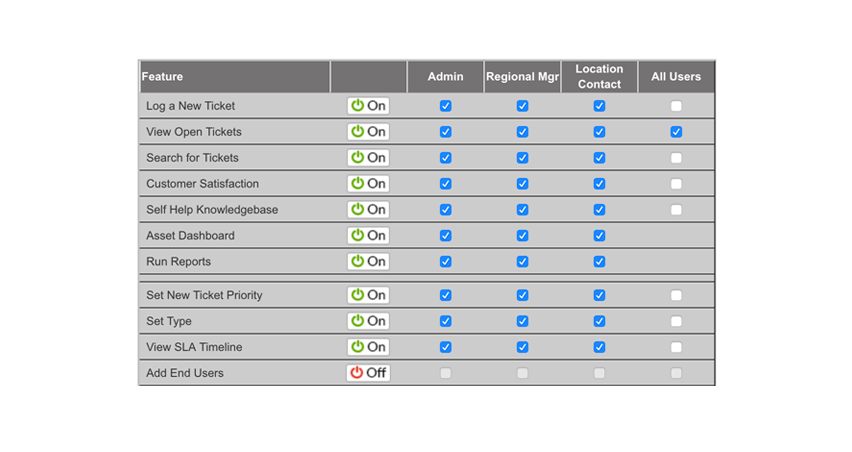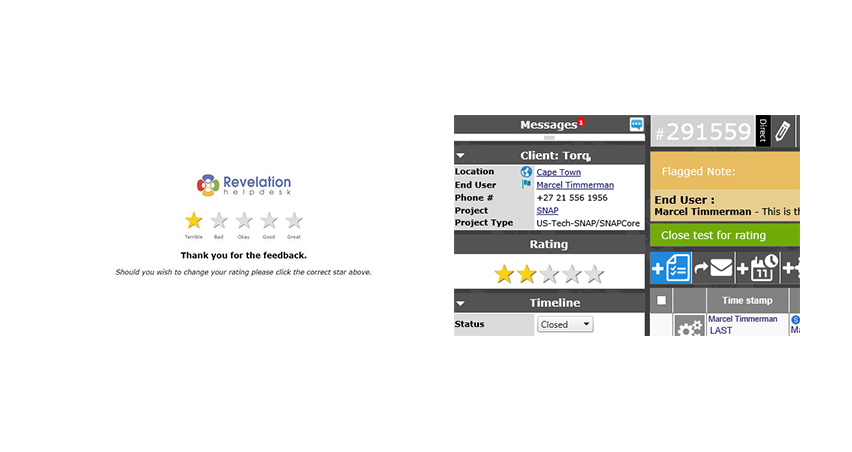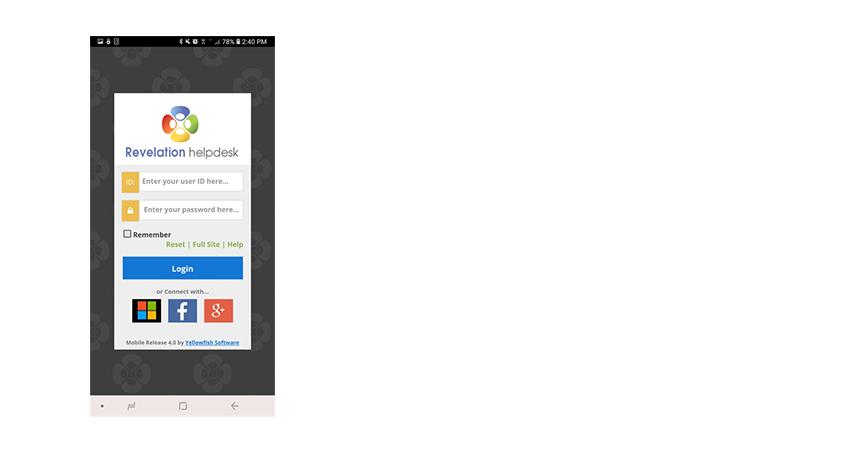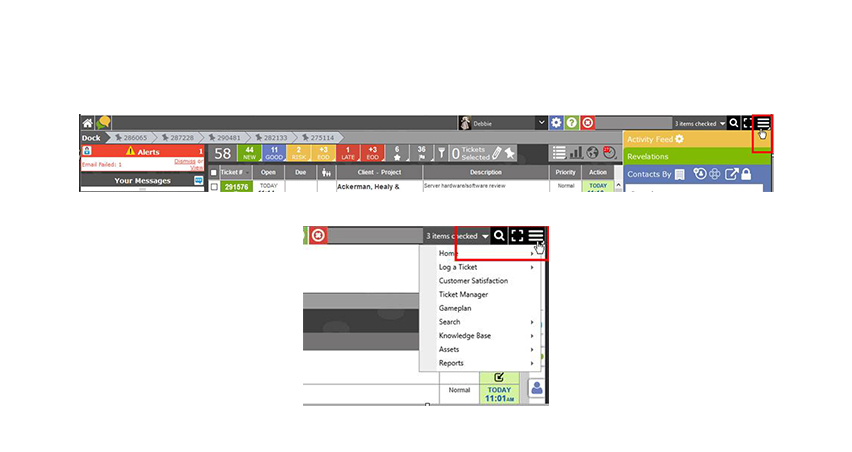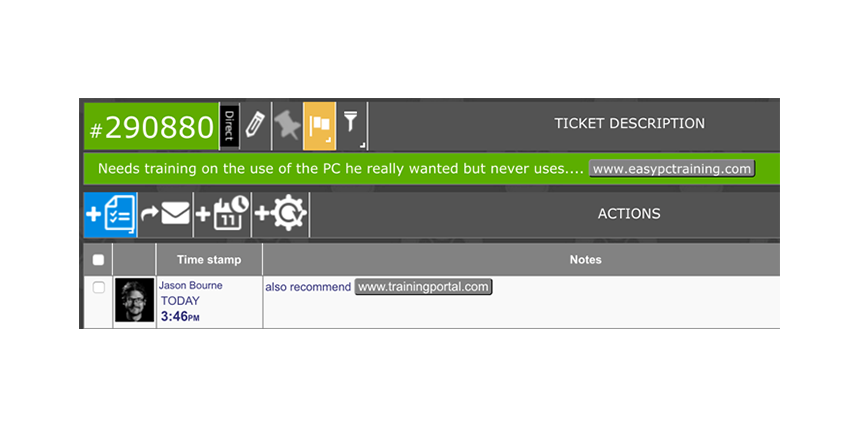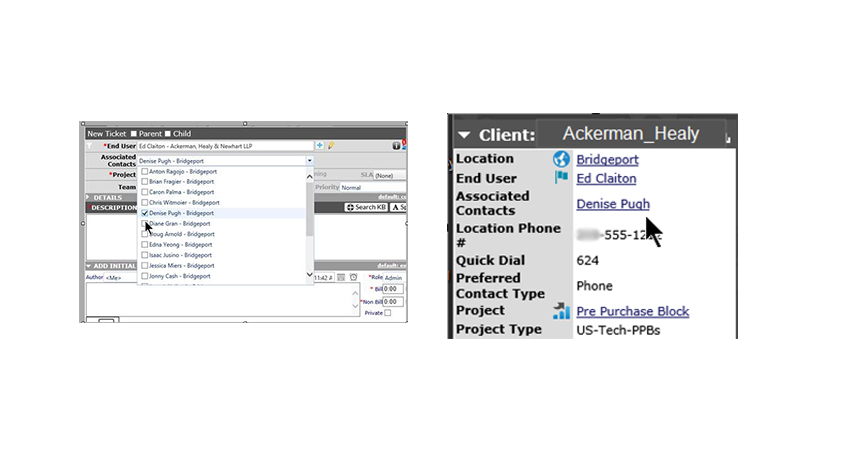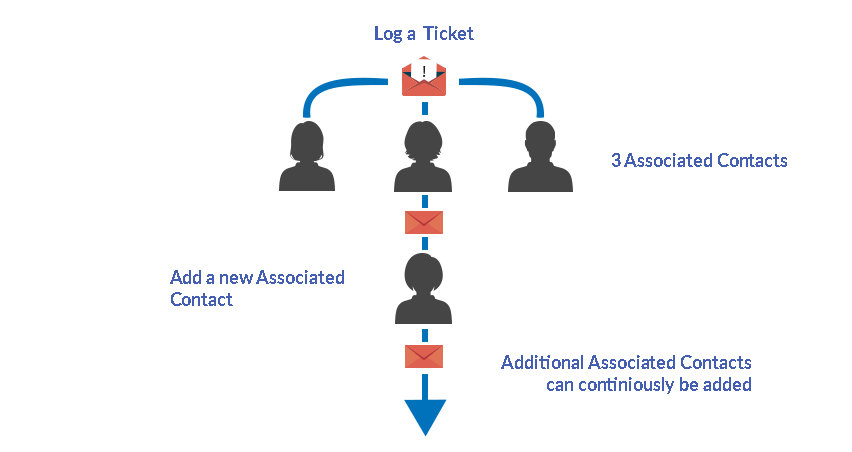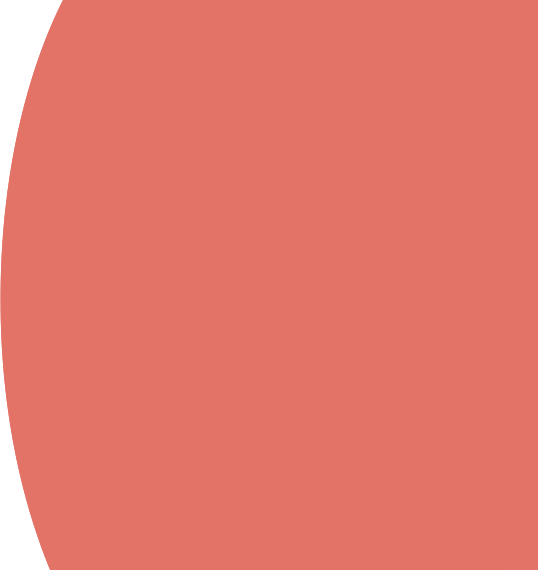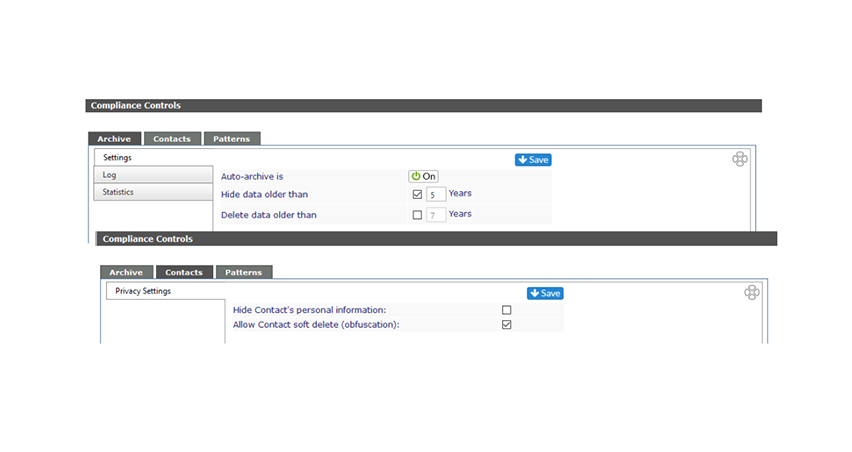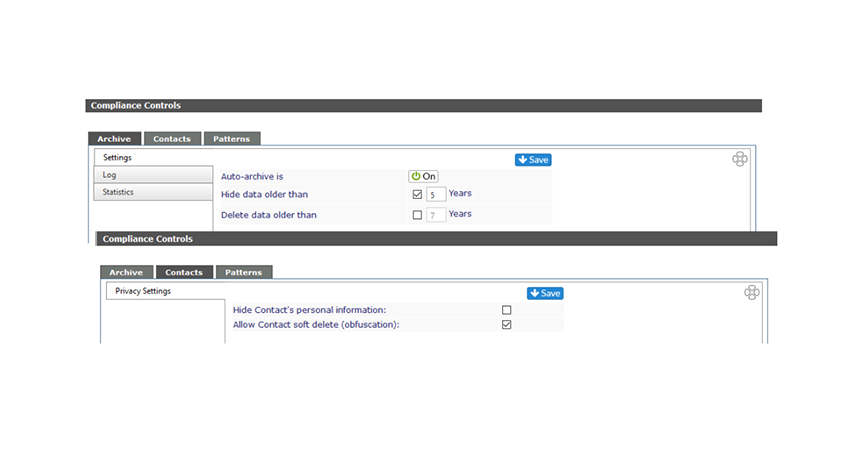Revelation Server 2019
New Features
- Single Sign On
- True-Sync
- Customer Satisfaction
- Knowledge Base 2.0
- Asset Dashboard
- Google App
Home Page Updates
- Burger Icon
- Focus Icon
- Starred Tickets
Ticket Updates
- Hyperlinks
- Associated Contacts
- Pin Actions
- Escalation Actions
Self Service Interface Update
Advanced Features
- Compliance Controls
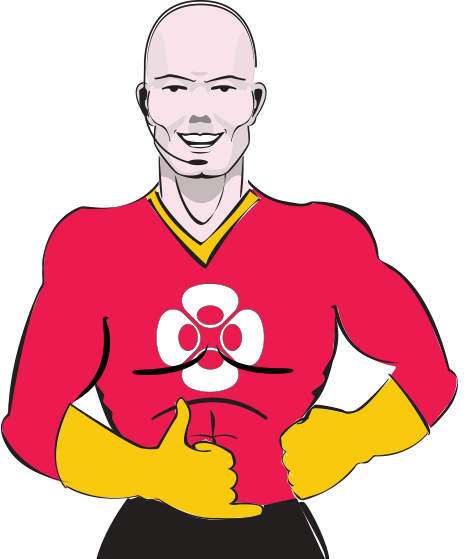
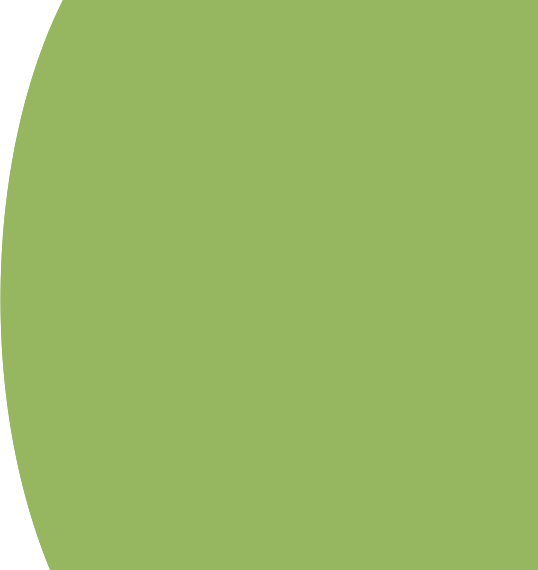

Server 2019
> New Features > Single Sign On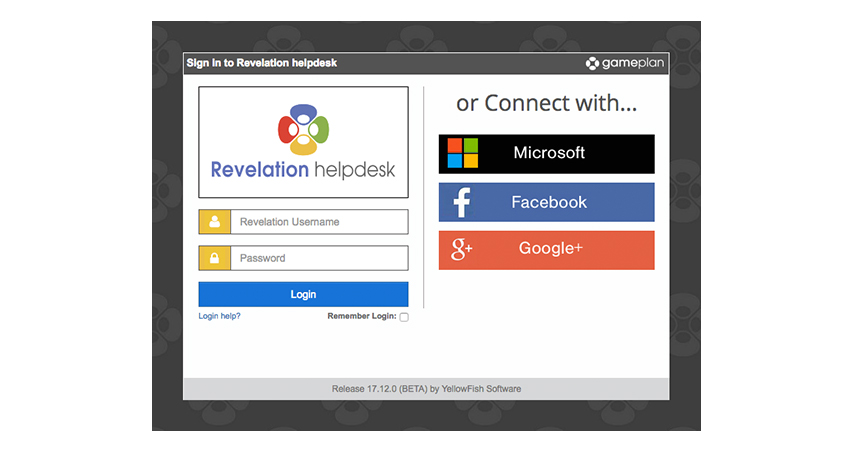
Introducing Single Sign On
You can now choose to allow your users to login using a Microsoft business account (Microsoft 365 or Azure), Facebook or Google+.
Configuration Required

Server 2019
> New Features > Single Sign On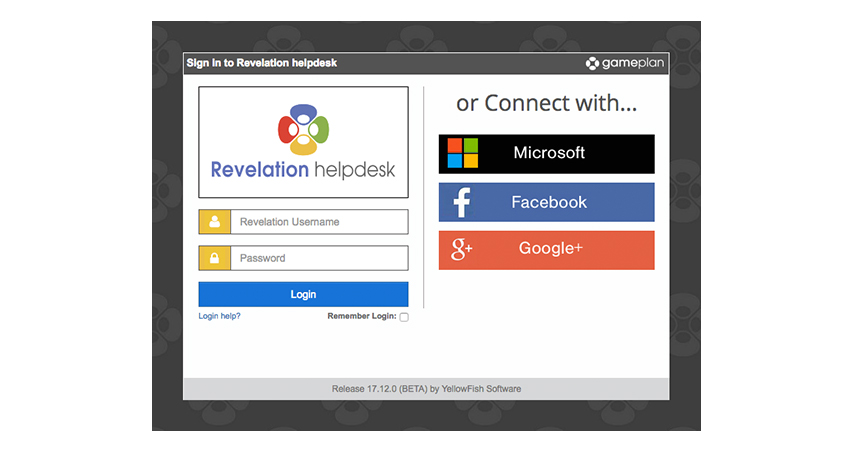
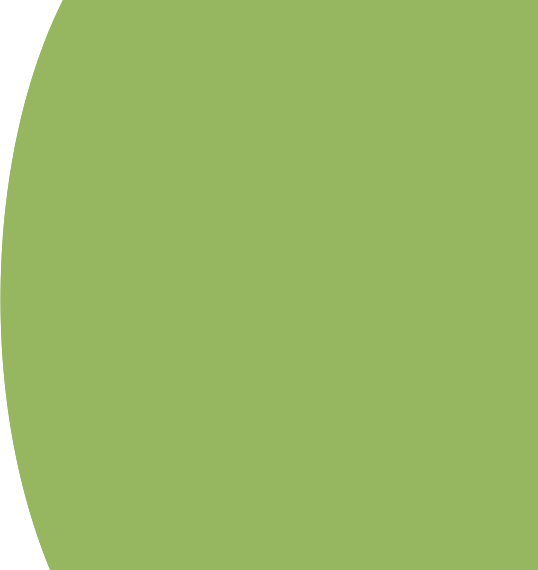

Server 2019
> New Features > Microsoft 365 True-Sync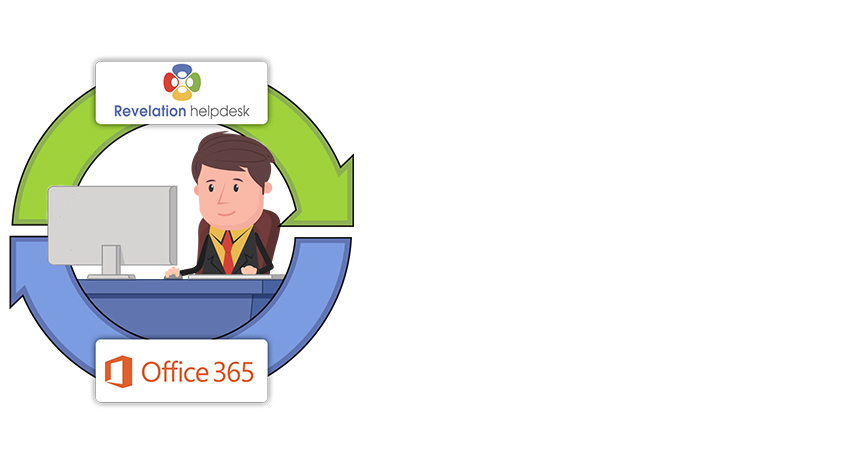
Microsoft 365 True-Sync
Revelation helpdesk supports
Microsoft 365 True-Sync. Click below for a full feature guide.
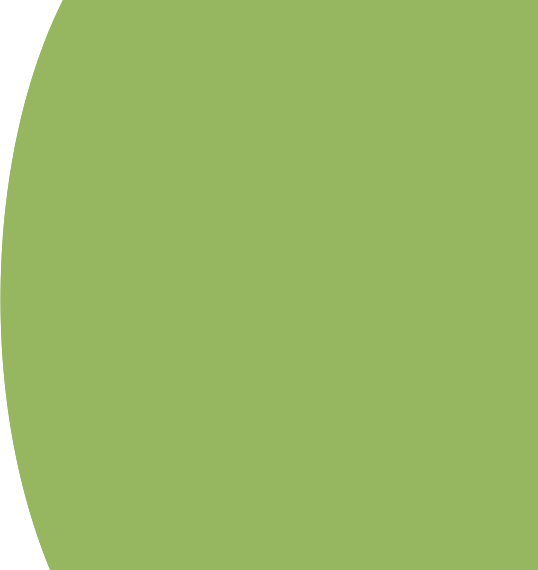

Server 2019
> New Features > KBase 2.0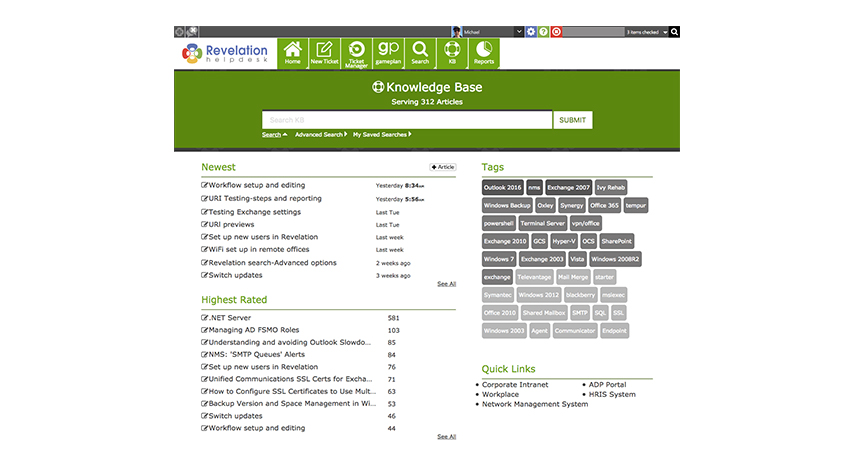
Knowledge Base 2.0
The Knowledge Base has been rebuilt with extensive new functionality and a brand new look.

Server 2019
> New Features > KBase 2.0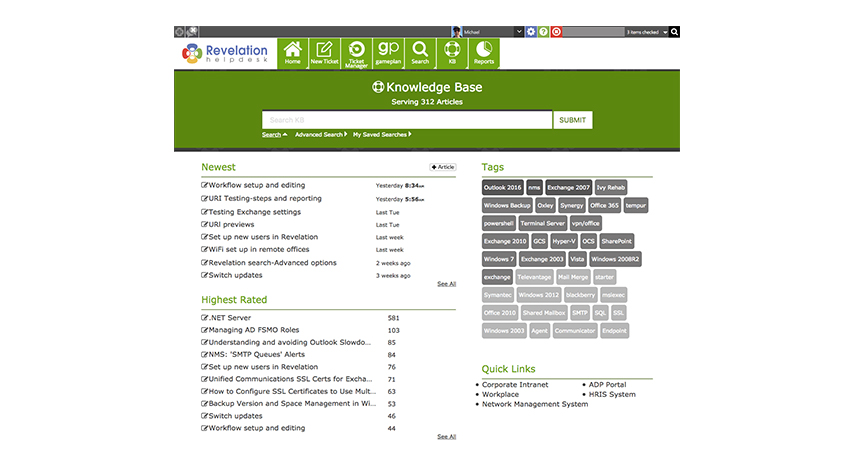
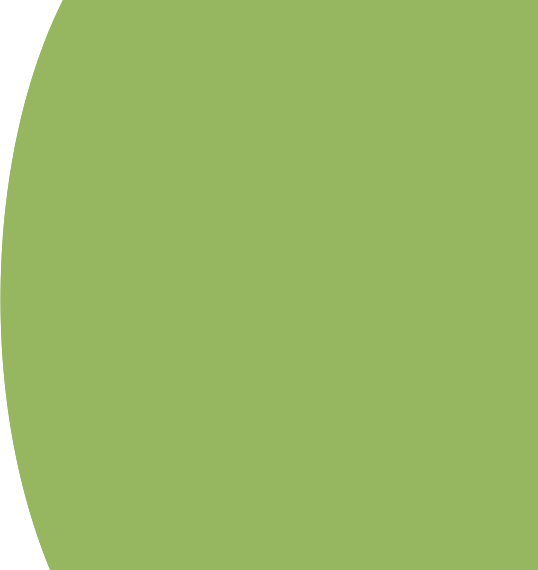

Server 2019
> New Features > Asset Management Dashboard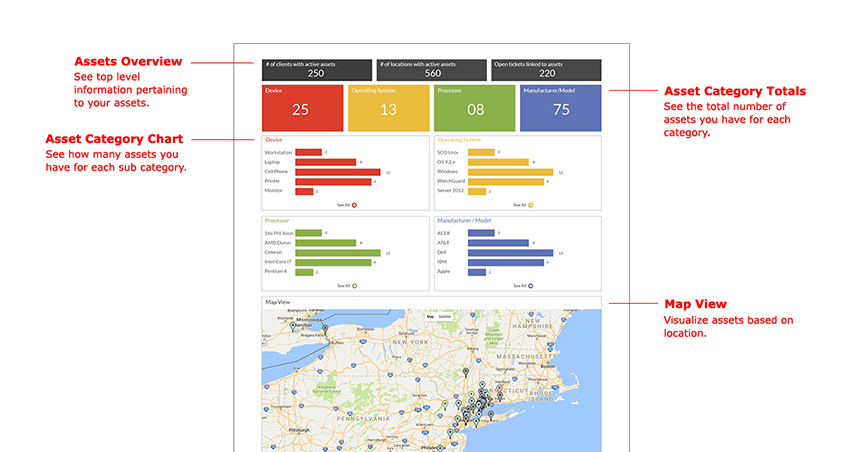
Asset Management Dashboard
Introducing data visualization surfacing for your asset data.

Server 2019
> New Features > Asset Management Dashboard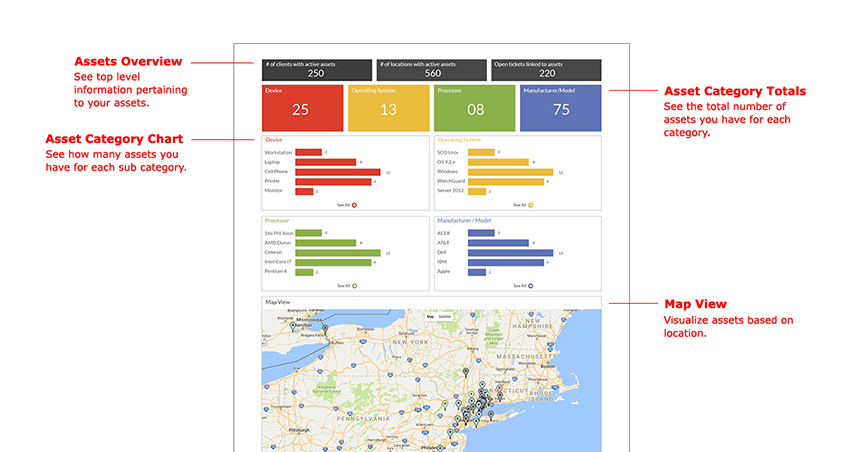
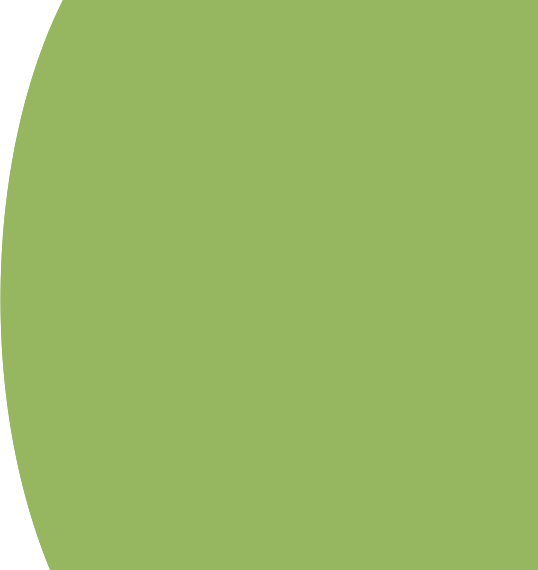

Server 2019
> Home Page Updates > Starred Tickets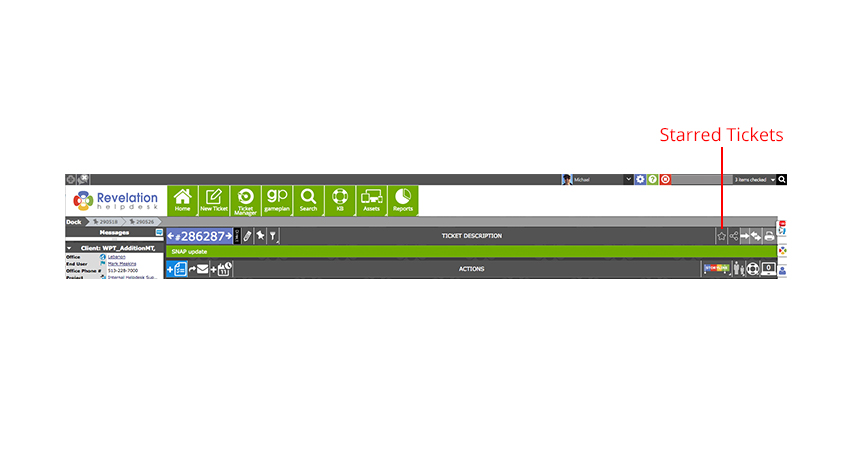
Starred Tickets
You can now highlight tickets you want to keep an eye on. Only you will see tickets that you star.

Server 2019
> Home Page Updates > Starred Tickets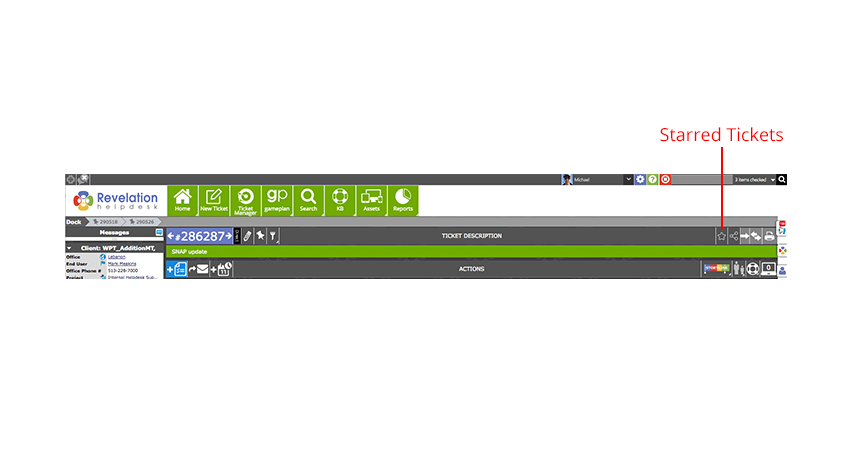
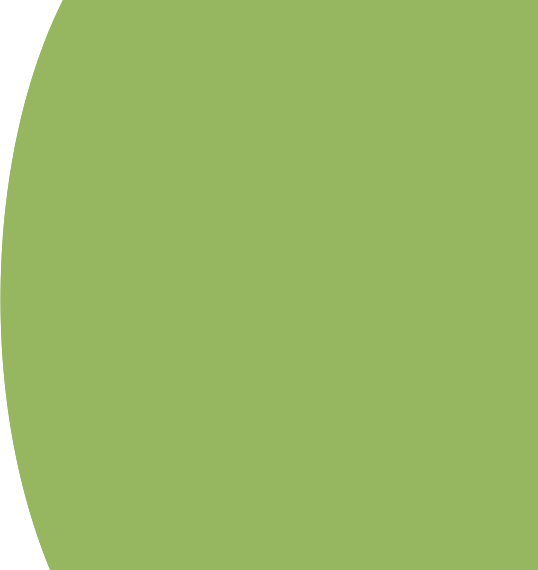

Server 2019
> Home Page Updates > Starred Tickets > Filtering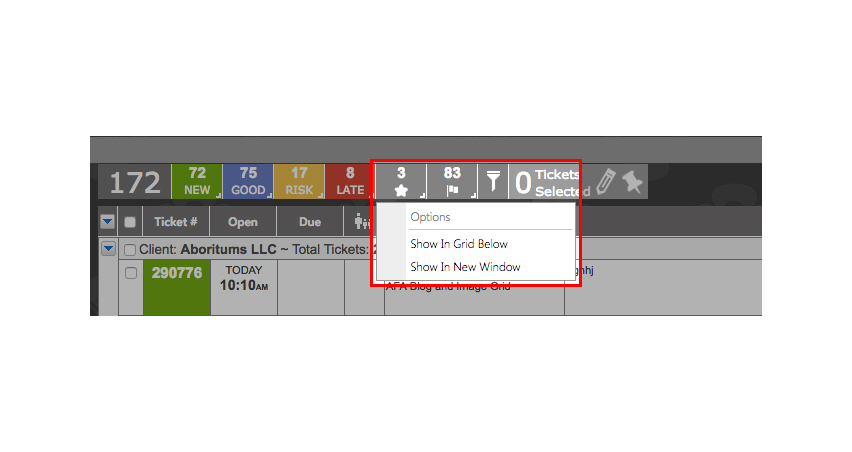
Filtering by Starred Tickets
You can also filter Starred Tickets on your Home screen and in your Search results.

Server 2019
> Home Page Updates > Starred Tickets > Filtering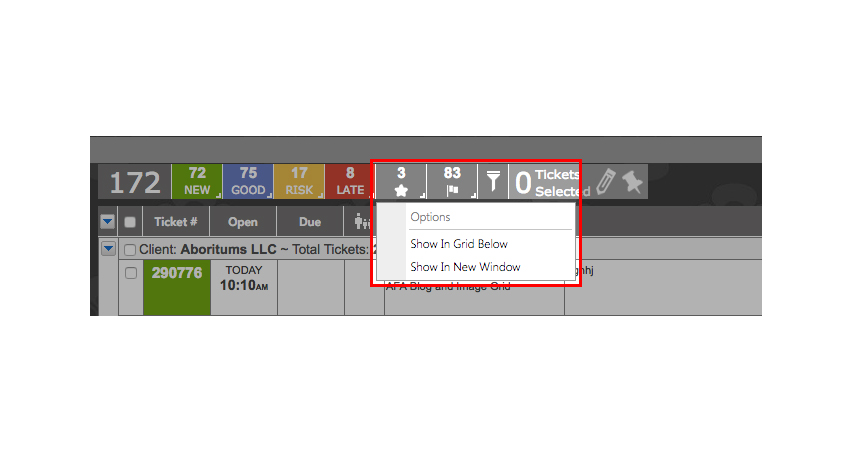
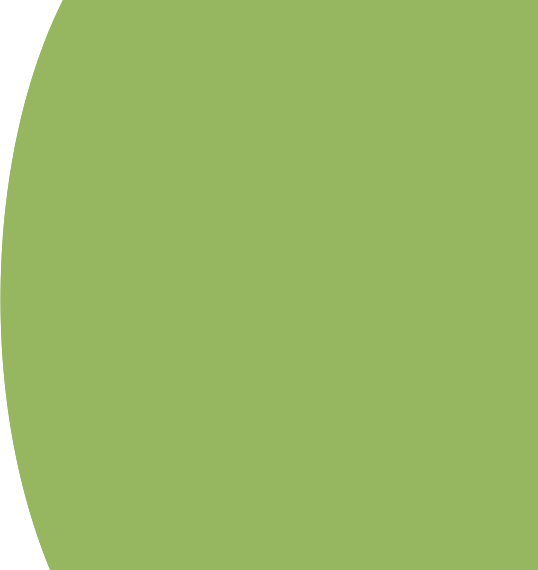

Server 2019
> Ticket Updates > Escalation Updates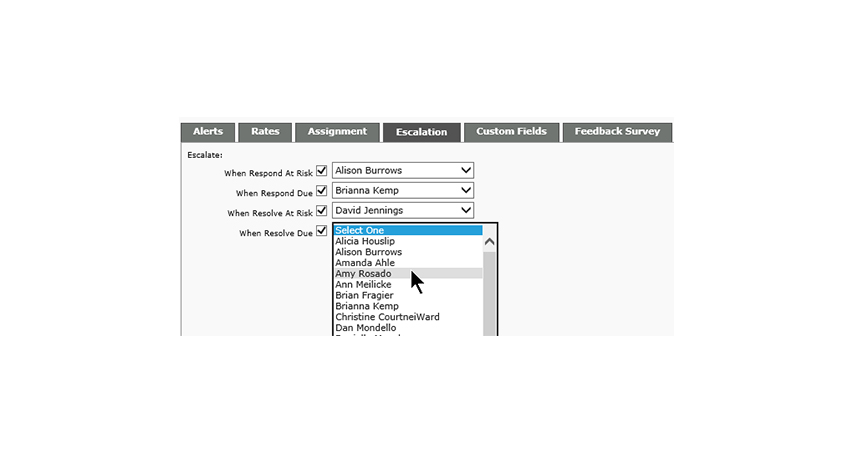
Escalation Updates
You can now configure additional escalations for Response and Resolve at a project level. When SLA's are active and set

Server 2019
> Ticket Updates > Escalation Updates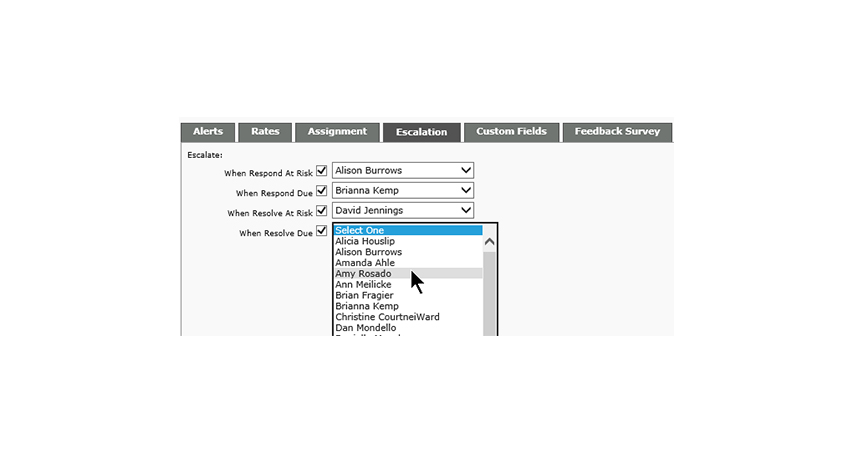
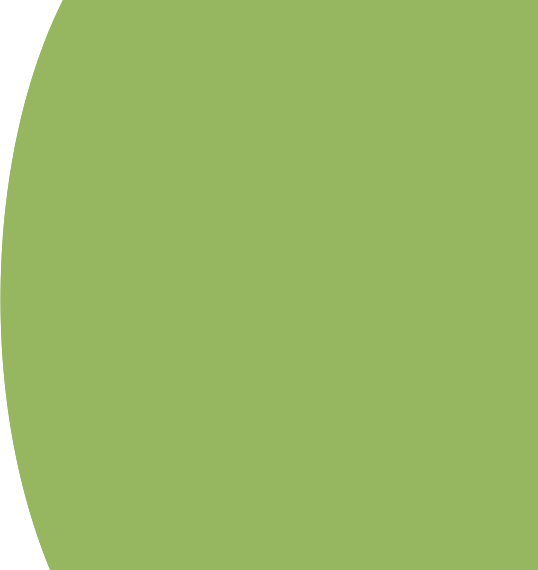

Server 2019
> Self Service Interface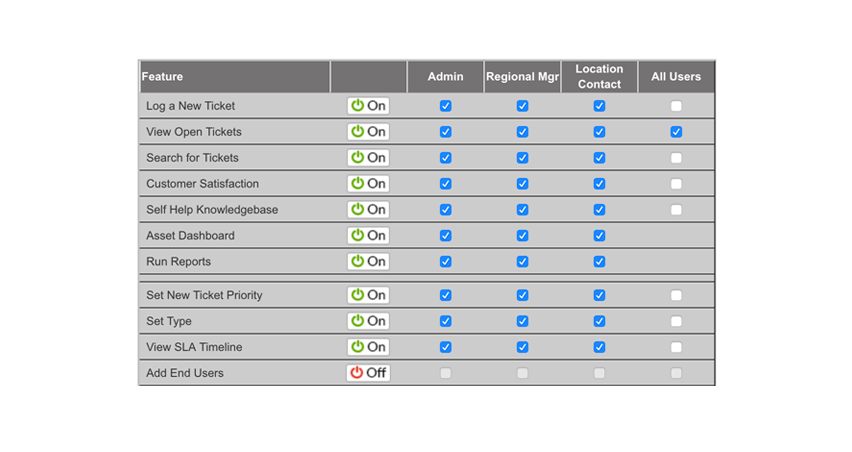
You can now configure the Self Service Interface to show different features for different types of clients. Configuration allows for Regional Manager and Location Contact views, giving those end users more insight into their areas. The Asset dashboard can now been made available to Self Service users and automatically trims the information to the user level.

Server 2019
> Self Service Interface