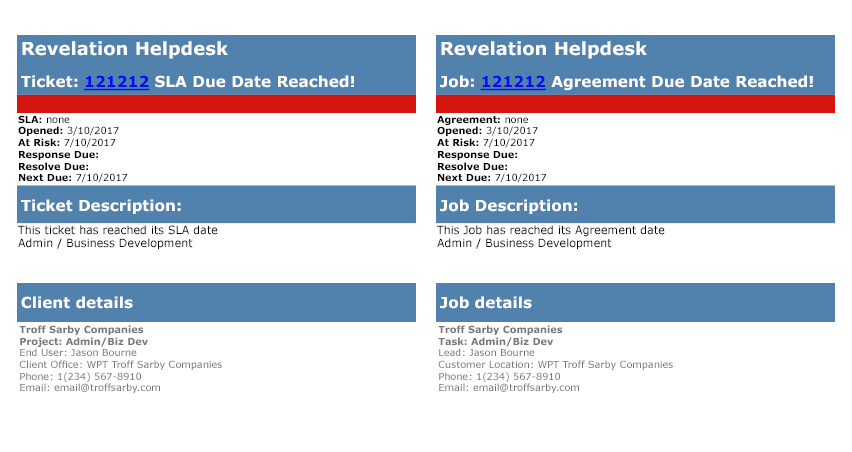August 2017 Update
Welcome to the August 2017 Update
Usability
- More Powerful Templates
- Ticket Status
- Hyperlink Tickets
- Adding Assets
Look and Feel
- End User Action Notes
Advanced Features
- Ticket Access Control
- Access Permissions Grid
- Phrase Per Team
- Enhanced Custom Email Notifications

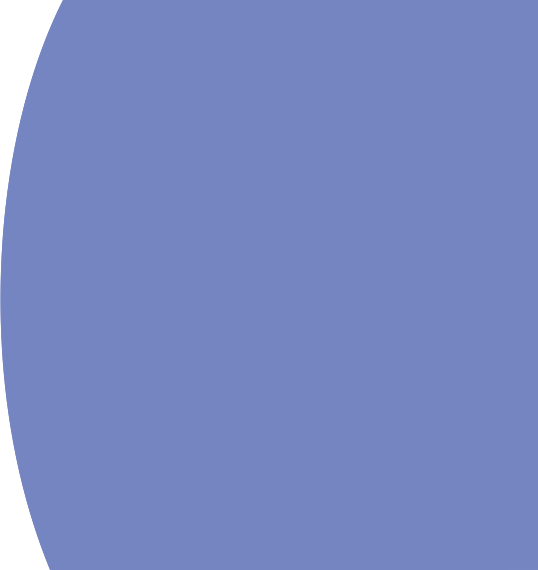

August 2017
> Usability > More Powerful Templates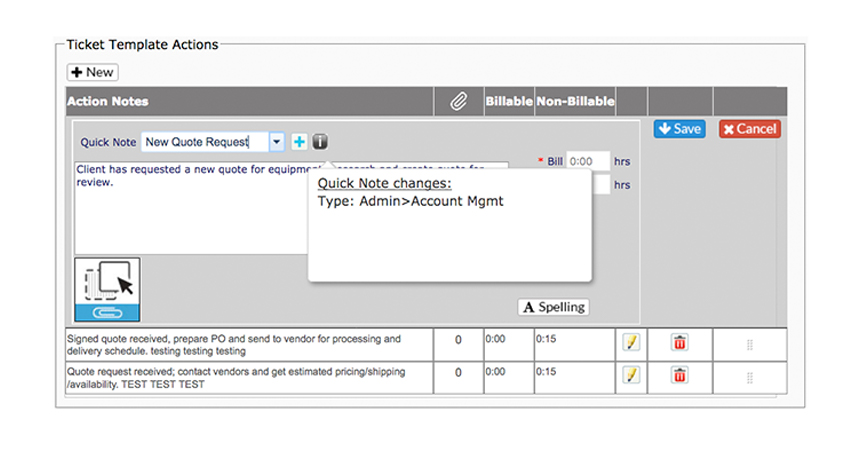
More Powerful Templates
Quick Notes can now be used in Ticket Templates and Workflows.

August 2017
> Usability > More Powerful Templates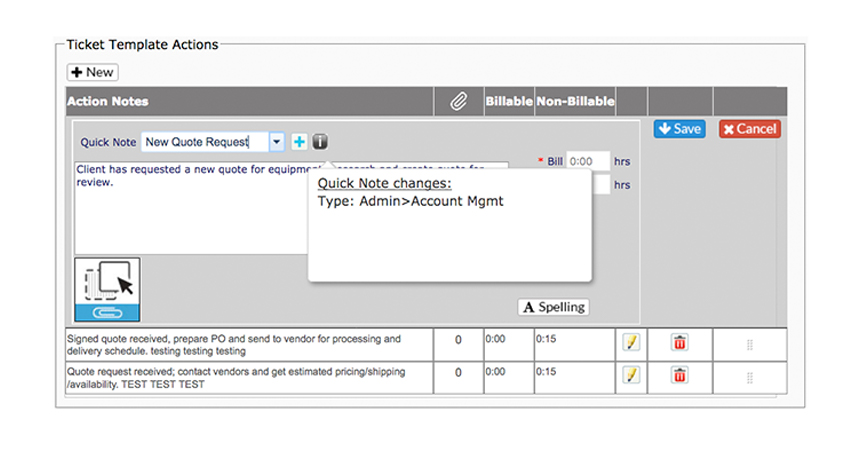
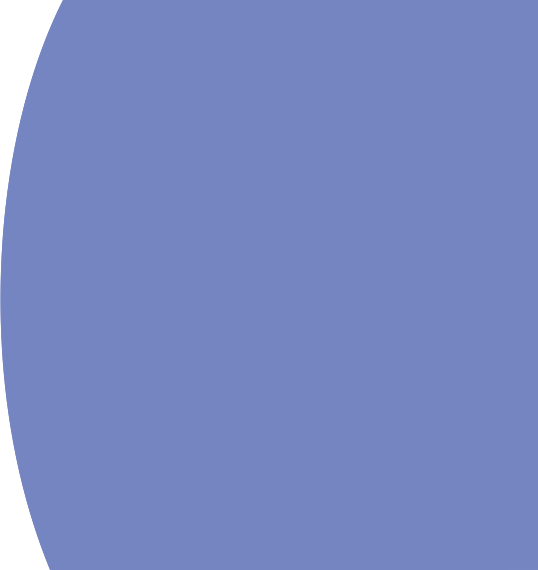

August 2017
> Usability > Ticket Status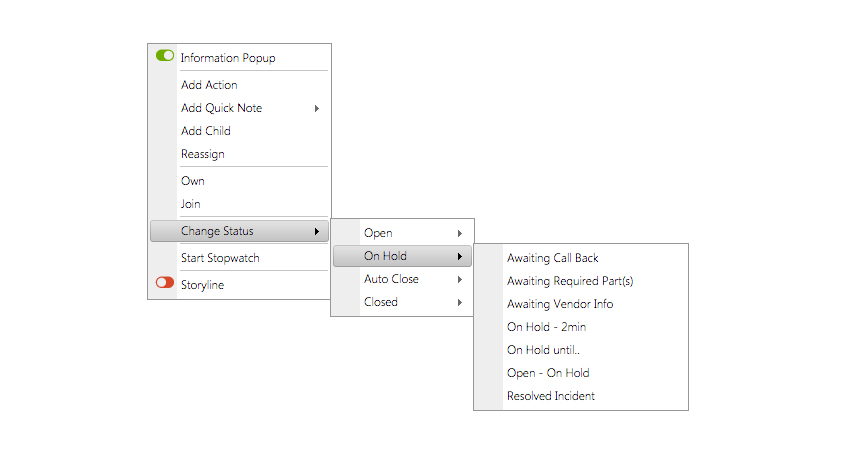
Ticket Status
You can now update your ticket status from the home page grid.

August 2017
> Usability > Ticket Status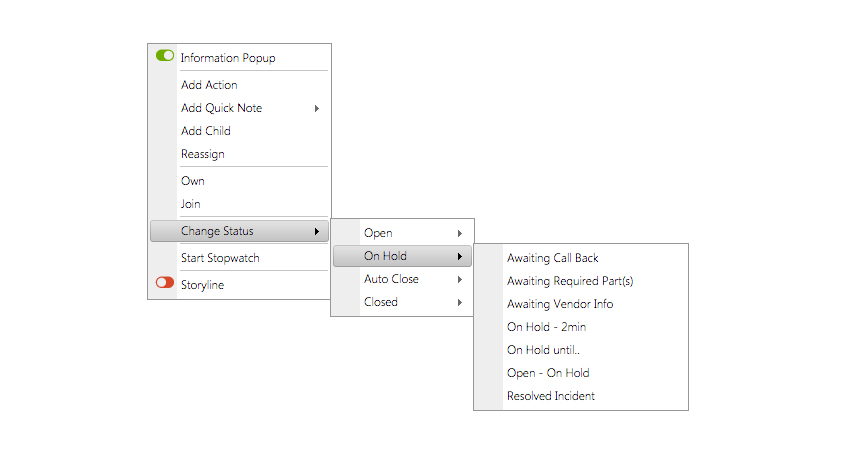
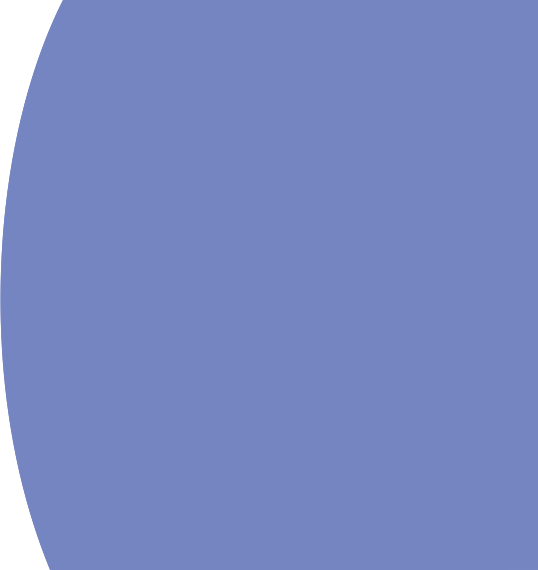

August 2017
> Usability > Hyperlink Tickets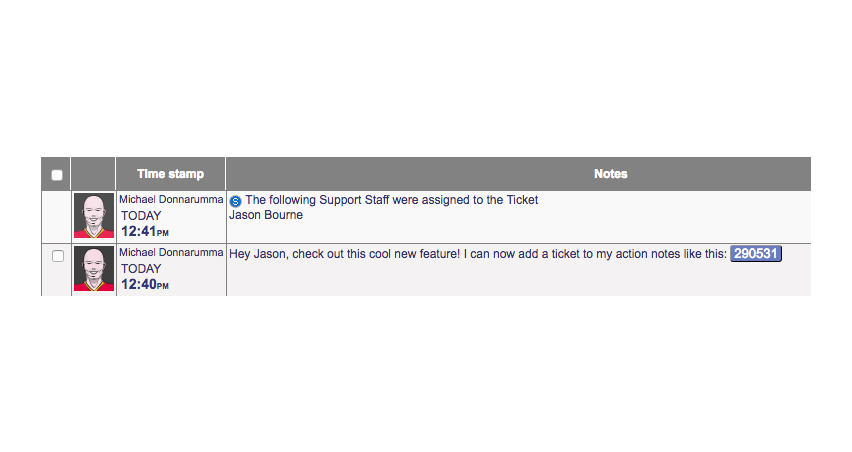
Hyperlink Tickets
You can now enter other ticket numbers as a hyperlink within an action note. Just put the ticket number between double square brackets like the example below. example: [[Ticket #]]

August 2017
> Usability > Hyperlink Tickets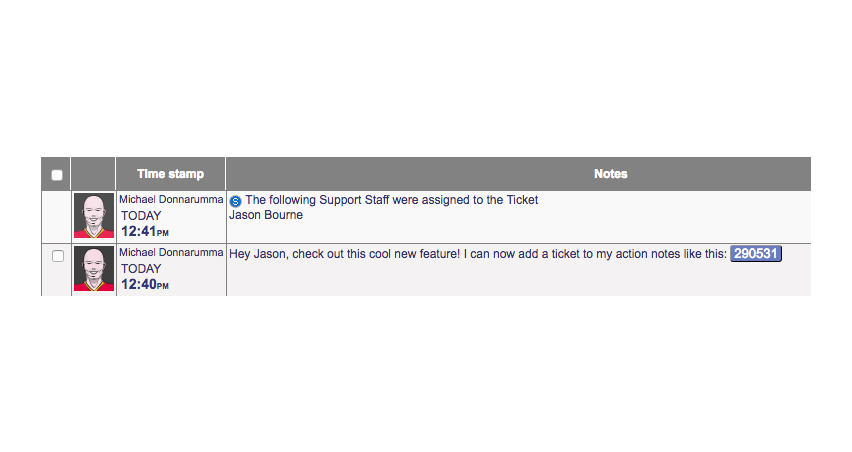
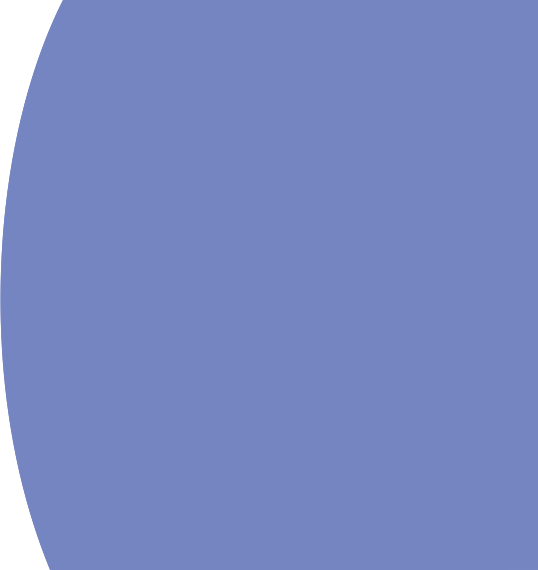

August 2017
> Usability > Adding Assets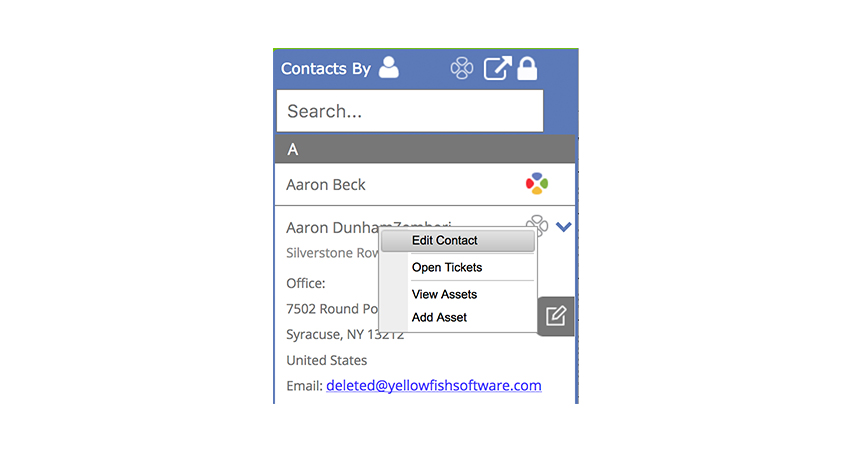
Adding Assets
Manually adding Assets has been simplified. Just right click a Contact or the Assets icon and select Add Asset.

August 2017
> Usability > Adding Assets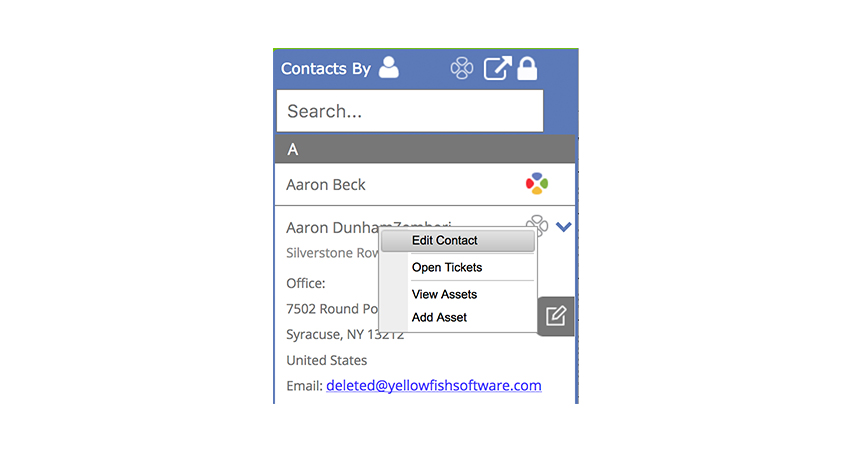
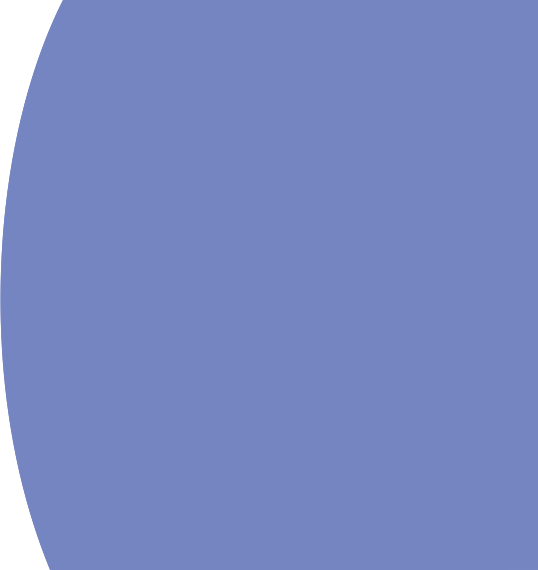

August 2017
> Look and Feel > End User Action Notes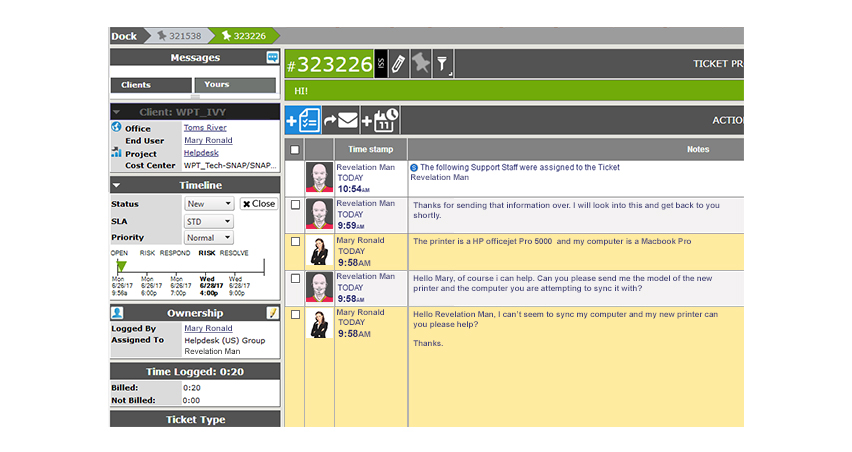
End User Action Notes
End user actions (via Self Service Interface or in response to an email) can now be highlighted in a distinct color to help them stand out.

August 2017
> Look and Feel > End User Action Notes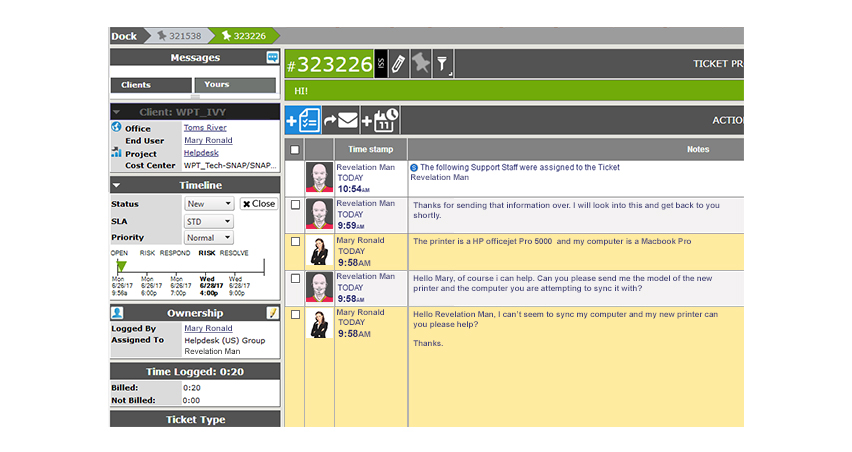

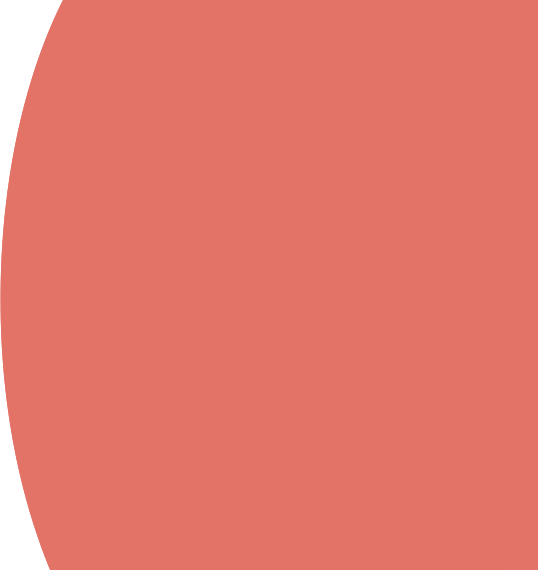

August 2017
> Advanced Features > Ticket Access Control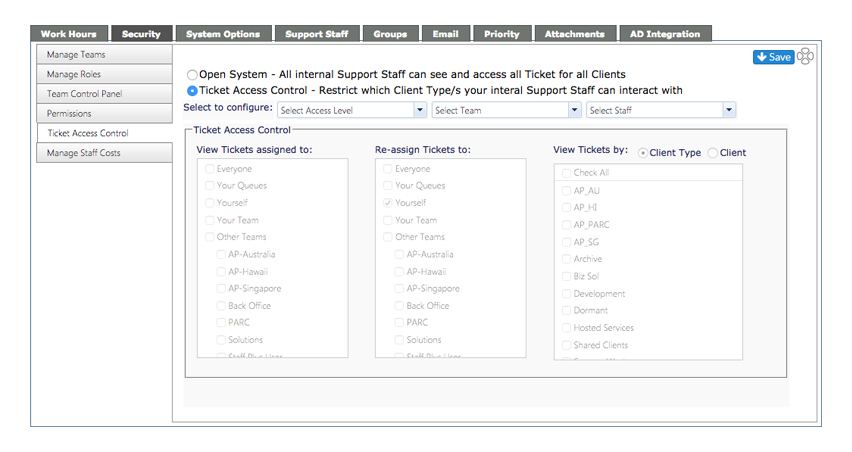
Ticket Access Control
Control which tickets your internal support staff can interact with.

August 2017
> Advanced Features > Ticket Access Control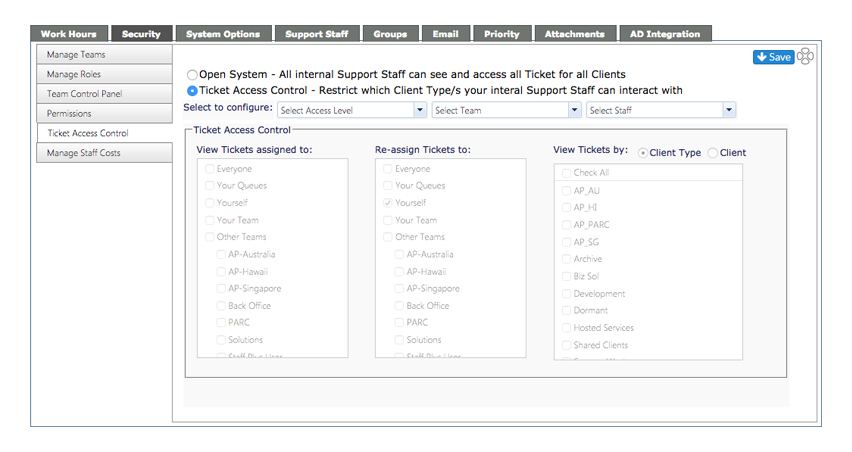
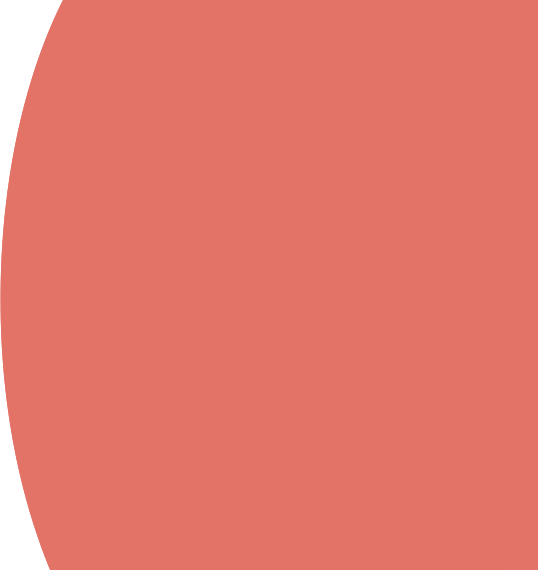

August 2017
> Advanced Features > Access Permissions Grid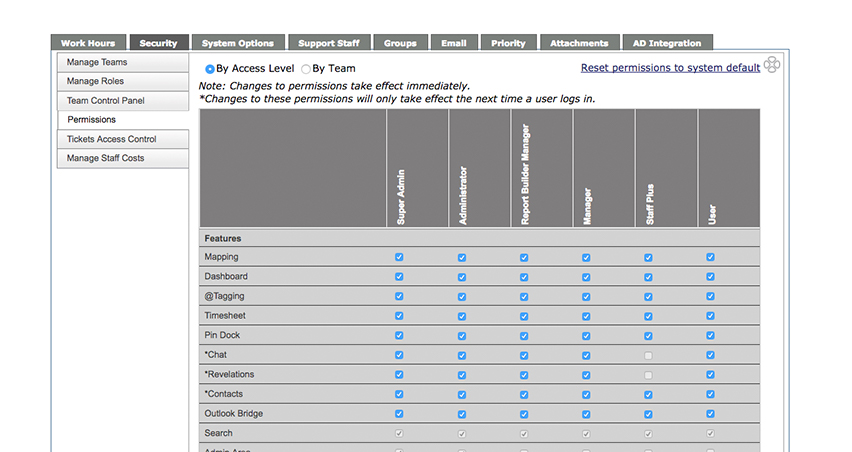
Access Permissions Grid
Set feature permissions by Access Level or Team.

August 2017
> Advanced Features > Access Permissions Grid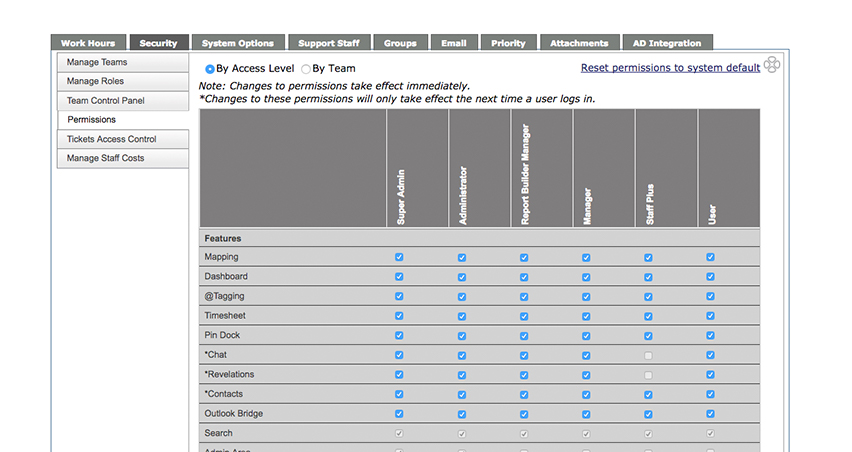
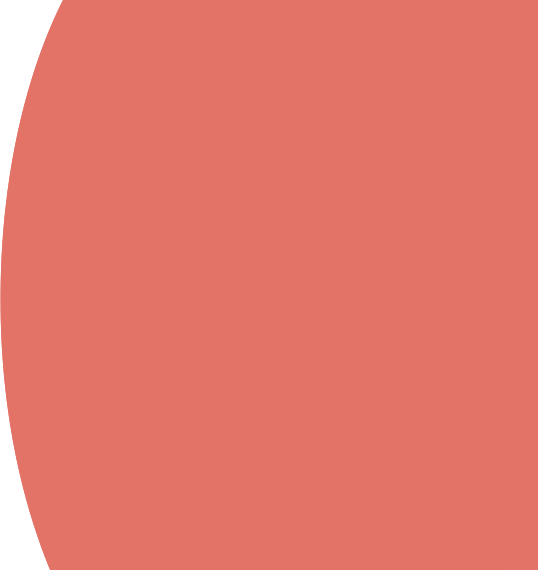

August 2017
> Advanced Features > Phrase Per Team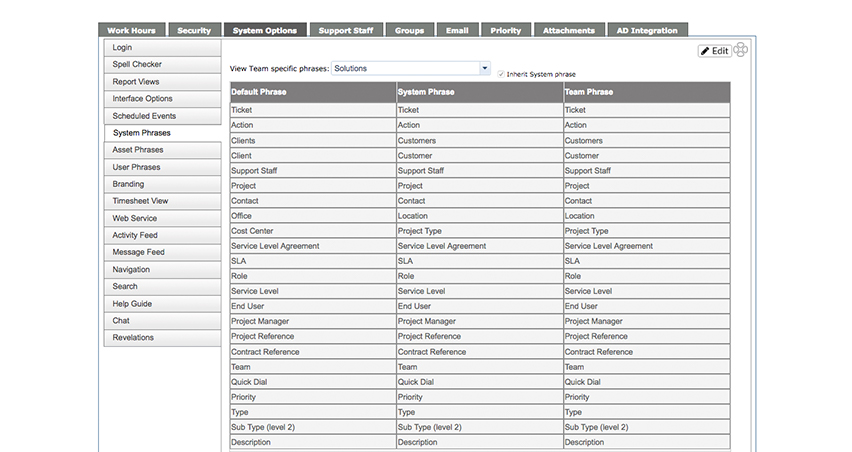
Phrase Per Team
Set configurable phrases by System or by Team.

August 2017
> Advanced Features > Phrase Per Team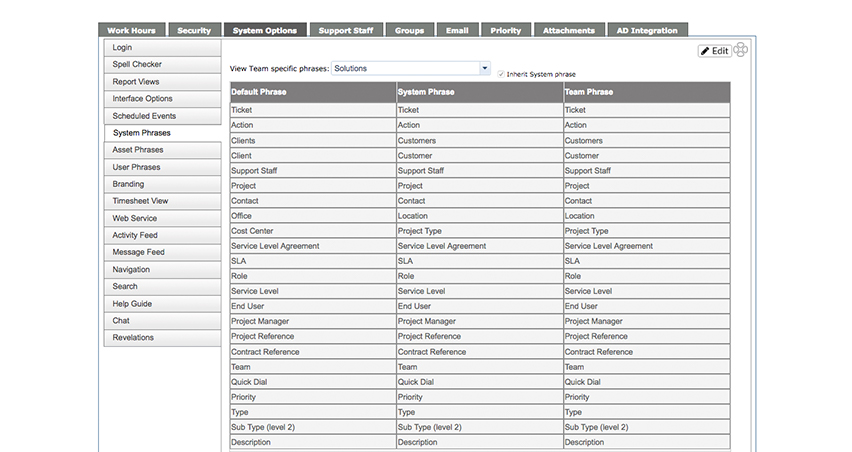
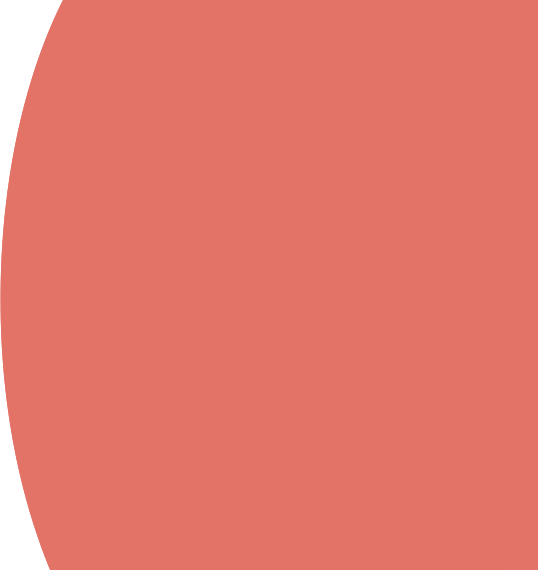

August 2017
> Advanced Features > Enhanced Custom Email Notifications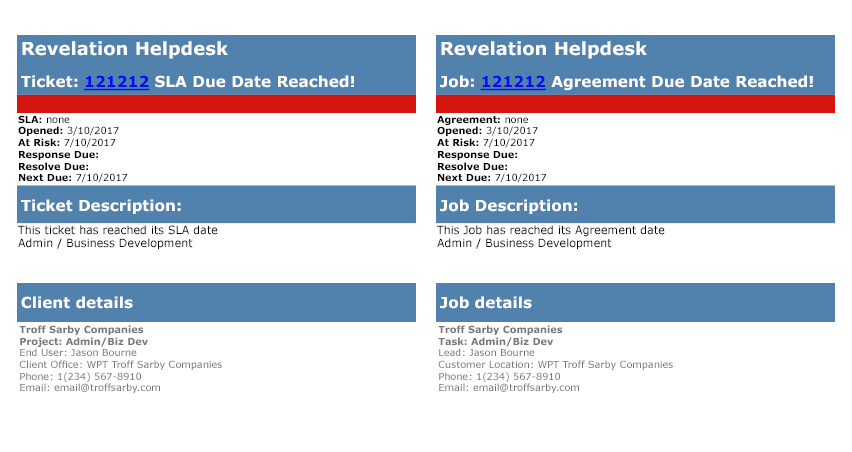
Enhanced Custom Email Notifications
Send email notifications customized by client type.

August 2017
> Advanced Features > Enhanced Custom Email Notifications